
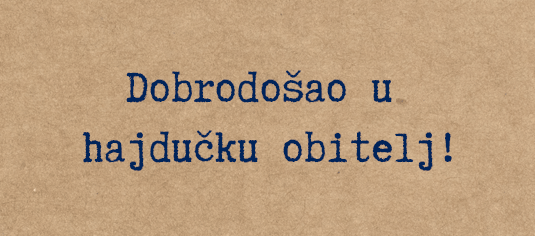
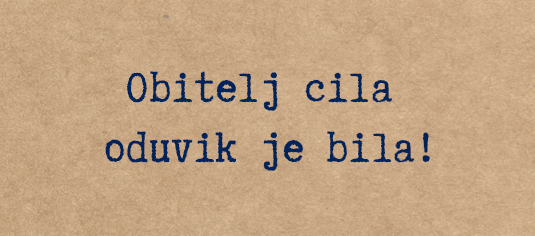
Renew Family Membership
In my family, there is nothing better than Hajduk, and we will show that this year as well!

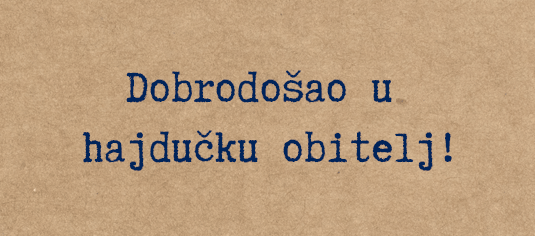
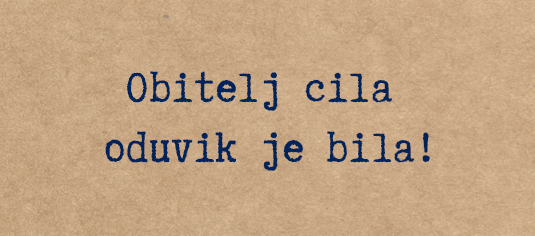
In my family, there is nothing better than Hajduk, and we will show that this year as well!
fans stand with Hajduk through and through in 2026
raised from membership fees
Be among the first to get their tickets for important matches
12% discount on the purchase of seasonal tickets
12% discount on all purchases in Hajduk's fan shops and web shop
Gift package for babies - Vridilo se rodit
Wedding photo shoot at the Poljud stadium
Participation in elections for the Supervisory Board members *
Participation in Chats (Ćakule) with the Club’s Management and Supervisory Board *
Premium user –Hajduk Family Club loyalty program
* The benefit is valid for all members, except those registered through the DPH Tribunj and DPH Split membership bases.
You can become a member via the web shop here, by entering the necessary data via internet banking or by coming to the Membership Department in person.
For all those younger than 18 and older than 65 the membership fee is 10 euros. Also, all those who turn 18 and 65 in the current year pay the annual membership fee of 10 euros. For others, the membership fee is 20 euros.
In order to receive a discount through family membership, it is necessary for all family members to become members of Hajduk at the same time. By adding each new member to the family, the membership holder receives a discount from 2 euros up to 10 euros. After reaching that amount, additional members can become part of the family membership, but no discount is received for them.
Of course! Regardless of their age, anyone can become a member of Hajduk. With all the necessary information, you can do the entire process online or by sending a payment confirmation by e-mail.
You can make someone a member if you click here and enter all the necessary information. If you want to pay via internet banking or if this is a new member, please contact the Membership Department by calling +385 21 585 231
Of course! Regardless of the payment method and the place of residence, we send a membership card to all members.
We send your membership card to the address specified when entering the data or in the payment description. If you want us to send your membership card to another address, let us know by e-mail to clanstvo@hajduk.hr.
The estimated delivery time is 30 days after the payment. For Croatia, it ranges from 5 to 20 days, and when sending abroad, it depends on the country of destination.